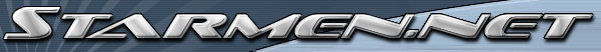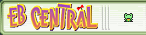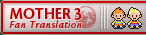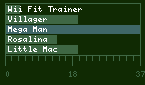How to Make a Great EarthBound Page
There are thousands of EarthBound fans out there. There are hundreds of fans who have or want to make an EarthBound webpage. But there are only a handful whose webpages have been successful amongst the EarthBound community.
So you want to make an EarthBound webpage? First of all, you'll need some very important files/skills. Here they are, in order of importance.
You must have plenty of time and even more dedication and patience
You must have some content
You must know a lot of HTML or have an HTML editor
You must have an internet provider that will give you webpage space
Check to make sure you have all of these, especially patience, dedication, and time. Those are more important than anything else. We�ll now go into more detail on these subjects.
Time, Patience, and Dedication
Alright, it sounds a tad corny, but all three of these are the most important skills you need. You must have lots of time during which to work on and update your page. If I could measure the amount of time I've spent on my EarthBound page (not counting all the other ones I have made or helped to make), I bet the number would be well over 200 hours. You may think that's too much of a sacrifice for an EarthBound page, but spread it out over the course of a year and 200 hours isn't quite so much anymore.
Patience play a role after you've started your site, but realize that you get about 2 hits a day (both of which are from you, checking to see if anyone has visited). When I first started my site, I got about 2 or 3 hits a day, but I didn't give up. I expanded, added all kinds of content (which is discussed later in this article), traded links, and in a month or two, I was getting 15 or 20 hits a day. I continued on, and as I write this article, I am getting hundreds of hits per week
Here's where dedication comes in. The reason that I continue to get visitors to my site is because I have stuck with it. I have lulls during which I don't update for a week or more at a time, but I always rebound. The more you update, the more visitors you will get. You just have to understand that no one can make a great site in a matter of days (Rome wasn't built in a day :)
Webspace
Anyone can get free space on the web. Geocities, Xoom, Angelfire, Tripod, and a billion other sites give out webspace for �free�. These are the most popular sites for getting space, but I want to say something before you run and sign up.
NONE of them should be used. Here are a few reasons.
All of the free web space companies put some sort of advertisement on your page. Geocities is the worst and most annoying perpetrator in this area. The most common forms of advertisements are pop up boxes and banners at the top of pages. These are more annoying than I can possibly stress, and visitors will begin to avoid your site like the plague. They are often very slow, or crash. Xoom is absolutely notorious for their 'upgrades', periods during which nothing on a member's page works. Many of these services make your page very hard to find and remember. Having an address of http://www.geocities.com/Asia/China/GreatWall/Alcove/DampCorner/ DirtClod/8765 is really irritating when trying to remember a site's address. Sites like http://come.to can help remedy this, but they also put an advertisement on your page (and you will already have enough of them if you use a free webpage service).
Use a free webpage service as a last resort. If you want quality webspace, then find out if your internet service provider (like MindSpring, EarthLink, UUNet, Hiway, etc...) gives web space as a part of a package deal. If you use AOL, then use their provided webspace at your own risk. I've talked to AOL users who had their pages deleted by AOL for no apparent reason, but this isn't necessarily a common occurrence.
Once you have webspace, you'll want to find a program to upload with. I strongly suggest WS_FTP, a versatile program that is relatively easy to use. Once you're sure that your FTP program works and you can upload to your site, you're ready to begin creating the basic structure of your page. To do this, you'll use HTML.
HTML and HTML Editors
HTML is the language used to make webpages. If you thought all webpages were made with FrontPage and PageMill, and wonder what 'HTML' is, then go to http://www.htmlgoodies.com and begin learning some basic HTML commands. If HTML Goodies doesn't work out for you, go to your nearest bookstore and buy 'HTML for Dummies', which is an excellent series of books (http://www.dummies.com).
Once you understand the basics of HTML and can make a small page using nothing but Notepad, then you're ready to begin. I strongly suggest learning as much HTML as you can, because even the best editors can't do everything like you want it. Having only an HTML editor and no knowledge of HTML is like owning and operating a car but not knowing how to change the oil and spark plugs. If you'd like, you can download Internet Explorer 4.0 or above, and choose the package that comes with FrontPage Express, which is a very handy little editor.
Content
Here is the second most important part of maintaining a webpage. Some people have been willing to update often, had webspace, and knew a lot of HTML, but simply didn't have any content. Lack of originality in content is a real page killer. If your page says "EarthBound is cool" and then has a picture, then you're not going to get more than 2 hits in your first month. Well, make that 2 hits in your first year. Here are some hints on getting some great content. I won't give examples, for fear that anyone who reads this will use them, and we'll end up littering the internet with the same pages :)
Have the essentials: 1.A mailing list account with ListBot. This will help bring visitors back to your page.
2.A modest counter. LinkExchange's FastCounter is a small, fast loading counter that is very reliable.
3.A guestbook. This is so you can find out what people have to say about your site. I suggest Echelon's guestbook services, which only have one ad on the page. You probably shouldn't use these unless you've passed the 5,000 visitor mark or more:
1.Message boards - Empty message boards aren't very impressive
2.Chat rooms - Ack! Don't use this until your site hits the big time, and if you do, set meeting times
3.Java - This should only be used if necessary, or in small amounts to make the page spiffier
Don't use frames unless you're very used to them and know what you're doing. Frames should be used on sites that have lots of content, because a small side frame with links makes navigation much easier. Also, having a 'No Frames' option helps to satisfy all those visitors who hate frames.
Originality is a must! If you include the same thing that everyone else's page has, no one is going to bother to check and see what yours is like. Don't take other people's ideas, its bad for business. Make your own up, and make them different and exciting.
Once you have the essentials down and have some original content, check yourself often to make sure everything looks good.
Avoid using background images if at all possible. White backgrounds are much nicer than a picture of Mr. Saturn that repeats itself infinitely.
Don't use images that aren't transparent unless they're on a white background!
Having a square of color around an image makes it look like someone cut it out and pasted it there, which isn't very impressive.
Give everything its own page (as long as its big enough to warrant having its own page), like a page for sounds, a page for boss information, a page about how people can contact you, etc. If you cram everything into one page, its hard on the eyes and rather distracting.
Let people know when you last updated and what was updated. Keeping an archive of news can be a bad and good thing, depending on how much you update. I try to update pretty often, so a list of recent happenings on my page would become huge and somewhat useless. For that reason, I keep a list of updates for two days. Newer pages should make a habit of keeping a list of updates so anyone can see whats been going on and how often they have been updating. Once your site gets lots of visitors and you update 2 times a week or more, its probably a good idea to stop archiving.
Organize your information nicely. As shown in this article, using bullets can help organize information. If you have a lot of links, image maps are always a big plus.
Don't use huge images, and keep your load time as low as possible. If it takes more than 30 seconds for your page to load on a 33.6 modem, then its probably too big. Using gif files instead of jpg or bmp helps reduce load times.
If you followed the steps, you should have an EarthBound page which you can proudly display. Congratulations, and don't forget to update often!
-REIDMAN
This is the first version of this file, and will be updated occasionally. I will soon be adding a FAQ section shortly. Check back at this address to see if any revisions have been made.
reidman's site: You Are Now EarthBound...
There are thousands of EarthBound fans out there. There are hundreds of fans who have or want to make an EarthBound webpage. But there are only a handful whose webpages have been successful amongst the EarthBound community.
So you want to make an EarthBound webpage? First of all, you'll need some very important files/skills. Here they are, in order of importance.
You must have plenty of time and even more dedication and patience
You must have some content
You must know a lot of HTML or have an HTML editor
You must have an internet provider that will give you webpage space
Check to make sure you have all of these, especially patience, dedication, and time. Those are more important than anything else. We�ll now go into more detail on these subjects.
Time, Patience, and Dedication
Alright, it sounds a tad corny, but all three of these are the most important skills you need. You must have lots of time during which to work on and update your page. If I could measure the amount of time I've spent on my EarthBound page (not counting all the other ones I have made or helped to make), I bet the number would be well over 200 hours. You may think that's too much of a sacrifice for an EarthBound page, but spread it out over the course of a year and 200 hours isn't quite so much anymore.
Patience play a role after you've started your site, but realize that you get about 2 hits a day (both of which are from you, checking to see if anyone has visited). When I first started my site, I got about 2 or 3 hits a day, but I didn't give up. I expanded, added all kinds of content (which is discussed later in this article), traded links, and in a month or two, I was getting 15 or 20 hits a day. I continued on, and as I write this article, I am getting hundreds of hits per week
Here's where dedication comes in. The reason that I continue to get visitors to my site is because I have stuck with it. I have lulls during which I don't update for a week or more at a time, but I always rebound. The more you update, the more visitors you will get. You just have to understand that no one can make a great site in a matter of days (Rome wasn't built in a day :)
Webspace
Anyone can get free space on the web. Geocities, Xoom, Angelfire, Tripod, and a billion other sites give out webspace for �free�. These are the most popular sites for getting space, but I want to say something before you run and sign up.
NONE of them should be used. Here are a few reasons.
All of the free web space companies put some sort of advertisement on your page. Geocities is the worst and most annoying perpetrator in this area. The most common forms of advertisements are pop up boxes and banners at the top of pages. These are more annoying than I can possibly stress, and visitors will begin to avoid your site like the plague. They are often very slow, or crash. Xoom is absolutely notorious for their 'upgrades', periods during which nothing on a member's page works. Many of these services make your page very hard to find and remember. Having an address of http://www.geocities.com/Asia/China/GreatWall/Alcove/DampCorner/ DirtClod/8765 is really irritating when trying to remember a site's address. Sites like http://come.to can help remedy this, but they also put an advertisement on your page (and you will already have enough of them if you use a free webpage service).
Use a free webpage service as a last resort. If you want quality webspace, then find out if your internet service provider (like MindSpring, EarthLink, UUNet, Hiway, etc...) gives web space as a part of a package deal. If you use AOL, then use their provided webspace at your own risk. I've talked to AOL users who had their pages deleted by AOL for no apparent reason, but this isn't necessarily a common occurrence.
Once you have webspace, you'll want to find a program to upload with. I strongly suggest WS_FTP, a versatile program that is relatively easy to use. Once you're sure that your FTP program works and you can upload to your site, you're ready to begin creating the basic structure of your page. To do this, you'll use HTML.
HTML and HTML Editors
HTML is the language used to make webpages. If you thought all webpages were made with FrontPage and PageMill, and wonder what 'HTML' is, then go to http://www.htmlgoodies.com and begin learning some basic HTML commands. If HTML Goodies doesn't work out for you, go to your nearest bookstore and buy 'HTML for Dummies', which is an excellent series of books (http://www.dummies.com).
Once you understand the basics of HTML and can make a small page using nothing but Notepad, then you're ready to begin. I strongly suggest learning as much HTML as you can, because even the best editors can't do everything like you want it. Having only an HTML editor and no knowledge of HTML is like owning and operating a car but not knowing how to change the oil and spark plugs. If you'd like, you can download Internet Explorer 4.0 or above, and choose the package that comes with FrontPage Express, which is a very handy little editor.
Content
Here is the second most important part of maintaining a webpage. Some people have been willing to update often, had webspace, and knew a lot of HTML, but simply didn't have any content. Lack of originality in content is a real page killer. If your page says "EarthBound is cool" and then has a picture, then you're not going to get more than 2 hits in your first month. Well, make that 2 hits in your first year. Here are some hints on getting some great content. I won't give examples, for fear that anyone who reads this will use them, and we'll end up littering the internet with the same pages :)
Have the essentials: 1.A mailing list account with ListBot. This will help bring visitors back to your page.
2.A modest counter. LinkExchange's FastCounter is a small, fast loading counter that is very reliable.
3.A guestbook. This is so you can find out what people have to say about your site. I suggest Echelon's guestbook services, which only have one ad on the page. You probably shouldn't use these unless you've passed the 5,000 visitor mark or more:
1.Message boards - Empty message boards aren't very impressive
2.Chat rooms - Ack! Don't use this until your site hits the big time, and if you do, set meeting times
3.Java - This should only be used if necessary, or in small amounts to make the page spiffier
Don't use frames unless you're very used to them and know what you're doing. Frames should be used on sites that have lots of content, because a small side frame with links makes navigation much easier. Also, having a 'No Frames' option helps to satisfy all those visitors who hate frames.
Originality is a must! If you include the same thing that everyone else's page has, no one is going to bother to check and see what yours is like. Don't take other people's ideas, its bad for business. Make your own up, and make them different and exciting.
Once you have the essentials down and have some original content, check yourself often to make sure everything looks good.
Avoid using background images if at all possible. White backgrounds are much nicer than a picture of Mr. Saturn that repeats itself infinitely.
Don't use images that aren't transparent unless they're on a white background!
Having a square of color around an image makes it look like someone cut it out and pasted it there, which isn't very impressive.
Give everything its own page (as long as its big enough to warrant having its own page), like a page for sounds, a page for boss information, a page about how people can contact you, etc. If you cram everything into one page, its hard on the eyes and rather distracting.
Let people know when you last updated and what was updated. Keeping an archive of news can be a bad and good thing, depending on how much you update. I try to update pretty often, so a list of recent happenings on my page would become huge and somewhat useless. For that reason, I keep a list of updates for two days. Newer pages should make a habit of keeping a list of updates so anyone can see whats been going on and how often they have been updating. Once your site gets lots of visitors and you update 2 times a week or more, its probably a good idea to stop archiving.
Organize your information nicely. As shown in this article, using bullets can help organize information. If you have a lot of links, image maps are always a big plus.
Don't use huge images, and keep your load time as low as possible. If it takes more than 30 seconds for your page to load on a 33.6 modem, then its probably too big. Using gif files instead of jpg or bmp helps reduce load times.
If you followed the steps, you should have an EarthBound page which you can proudly display. Congratulations, and don't forget to update often!
-REIDMAN
This is the first version of this file, and will be updated occasionally. I will soon be adding a FAQ section shortly. Check back at this address to see if any revisions have been made.
reidman's site: You Are Now EarthBound...