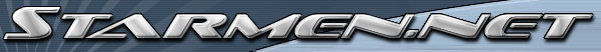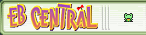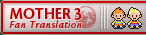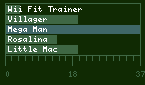PK Starsorm - WindowsXP Bootscreen
I though I would make a MOTHER related WindowsXP bootscreen, because I couldn't find one ANYWHERE!
So basicly this is a "bootscreen" for Windows XP. This will show during the Operating System Logo when you start your computer.
The theme is; PK Starstorm! With a picture of Ness(Right upper corner) and one of Lucas (Left upper corner). I've replaced the original Windows XP logo(in the middle)with a "MOTHER XP" logo ;3 I had to keep the colours to 16-bit, thus the bootscreens colours are BLUE and GRAY!
I take NO credit for the pictures or the fonts.
NOTE: You'll need a program called Bootskin to apply the bootscreen! BootSkin is a program that changes the bootscreen without replacing the Windows kernels ;3
How to change the bootscreen on your computer;
Step 1: Extract the foler (PK Starstorm Edition)to your desktop. (Install Bootskin if you have not done that already)
Step 2: Find the directory for the skins in your program folder. Like this: My ComputerLocal Disk(C)ProgramsStardockWinCustomizeBootskinskins
Step 3: Now just drag the Bootscreen folder (PK Starstorm Edition)from your desktop to the "Skins" folder.
Step 4: Run Bootskin
Step 5: There is a list of available bootscreens. Choose the one you would like to have. Click "Apply"
AND YOU'RE DONE! Next time you start your computer the new bootscreen will be shown! =3
The bootscreen has been tested for bugs. It has also been tested by some of my friends and it works perfectly fine on an average Windows XP :)
IMPORTANT NOTE!: If you are working on a very unstable computer you should NOT apply this bootscreen for your computers safety!
Enjoy ;)
I though I would make a MOTHER related WindowsXP bootscreen, because I couldn't find one ANYWHERE!
So basicly this is a "bootscreen" for Windows XP. This will show during the Operating System Logo when you start your computer.
The theme is; PK Starstorm! With a picture of Ness(Right upper corner) and one of Lucas (Left upper corner). I've replaced the original Windows XP logo(in the middle)with a "MOTHER XP" logo ;3 I had to keep the colours to 16-bit, thus the bootscreens colours are BLUE and GRAY!
I take NO credit for the pictures or the fonts.
NOTE: You'll need a program called Bootskin to apply the bootscreen! BootSkin is a program that changes the bootscreen without replacing the Windows kernels ;3
How to change the bootscreen on your computer;
Step 1: Extract the foler (PK Starstorm Edition)to your desktop. (Install Bootskin if you have not done that already)
Step 2: Find the directory for the skins in your program folder. Like this: My ComputerLocal Disk(C)ProgramsStardockWinCustomizeBootskinskins
Step 3: Now just drag the Bootscreen folder (PK Starstorm Edition)from your desktop to the "Skins" folder.
Step 4: Run Bootskin
Step 5: There is a list of available bootscreens. Choose the one you would like to have. Click "Apply"
AND YOU'RE DONE! Next time you start your computer the new bootscreen will be shown! =3
The bootscreen has been tested for bugs. It has also been tested by some of my friends and it works perfectly fine on an average Windows XP :)
IMPORTANT NOTE!: If you are working on a very unstable computer you should NOT apply this bootscreen for your computers safety!
Enjoy ;)