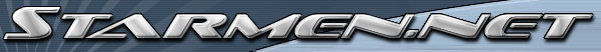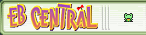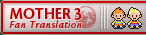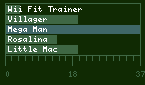There are two programs for editing the maps, and while both have a similar interface, there are things each does
better than the other. Even worse, there are some minor incompatiblity problems with the two editors. For starters,
Mr. Accident’s Map Editor 4.x uses the small free space towards the end of the ROM known as the PK Hack System Area of Doom. Thus, any sort of hack that puts data there is incompatible with Mr. A’s editor, like EB++ 0.2+. Mr. A’s editor can’t open a 6MB ROM either. But JHack’s editor can’t edit doors properly. Editing the ROM with both editors at the same time will most likely break your ROM, and switching between the editors while you edit can ruin Door data, SPT/TPT entries, hotspots, and anything else on the Map. Messianic has had much experience with both editors, and has created the following edit order list.
DO NOT USE JHACK TO EXPAND YOUR ROM, USE MAP EDIT. IT WILL EXPAND IT ONLY A LITTLE, KEEP IT THAT WAY OR YOU WON’T BE ABLE TO SAVE ANYMORE.
You must use JHack and Mr. A’s Map Editor.
USE JHACK FOR:
- Enemy Editor: All enemy stats and whatnot. - Text Editing: All text related goodness. - SPT editing: Nuff said - Enemy Placement Groups Editor: DO NOT use Map Edit for this or you will not erase all flags relating to enemies like when they run from you when you beat a Sanctuary boss.
USE MAP EDITOR FOR:
- Adding new areas to the game ESPECIALLY ADDING NEW DOORS AND NEW DESTINATIONS. (Only map editor let’s you make new destinations for your doors) - Background Editing of all sorts.
USE BOTH TOGETHER FOR:
- TPT editing, as ME let’s you actually see the picture of the sprite.
THINGS YOU MUST DO:
Have a calculator expanded to switch between hex and dec so you can read between the two. JHACK uses hex and ME uses dec.
The map is made up of tile blocks, which are 4 tiles tall, and 6 tiles wide. Map blocks and palettes are how the game sets boundaries, and what is visible to the player. All tiles in a block must use the same palette, but are free to use different subpalettes. Two tile blocks that are ajacent to one another and have the same palette will both be visible to the player in-game, thus many tile blocks using the same palette are how the large map areas are created. The map is large, and stored as one large map, which makes map editing a memory intensive operation. Your average PC shouldn’t have to many problems, but older PC’s may struggle, or crash due to out of memory errors. The map itself is 32 tile blocks wide, and 80 tile blocks tall, making the map 2,560 tile blocks large. Most of these blocks are in use already, but there are a number that were not used by the game, and can be safely edited without changing or deleting what’s already in the game.
There are free tile blocks in many places around the map. Some are just a single block, others are a few adjacent tile blocks. There are two tile blocks directly to the right of Onett, six tile blocks stacked vertically just to the right of Peaceful Rest Valley, six tile blocks 2×3 to the southeast of Peaceful Rest Valley, one block in the middle of Winters, one block south of Fourside, two blocks on the northeast side of Twoson, seven blocks around Saturn Valley/Cave of the Past, one block in the middle of Twoson, three blocks between Twoson and the Dusty Dunes Desert, one block on the northeast of the Dusty Dunes Desert, one block between the tunnels south of Threed, and one block in the far southeast corner, near the circus tent from Threed. That makes for 32 unused tile blocks that can be used to add on to the existing game, if you want to add areas without removing anything already in the game.
Of course, you can get rid of sections of the map, or use (1.1.7) the ROM clearing tool to start with an empty map. If you are planning on making small changes, feel free to edit away. If you want to make a completely new experience, use the tool so you have a blank slate to work with. This will remove the hotspots as well, preventing old remnants of the original game from seeping into your hack. Decide before you edit the map if you will use the tool or not, and then do so.
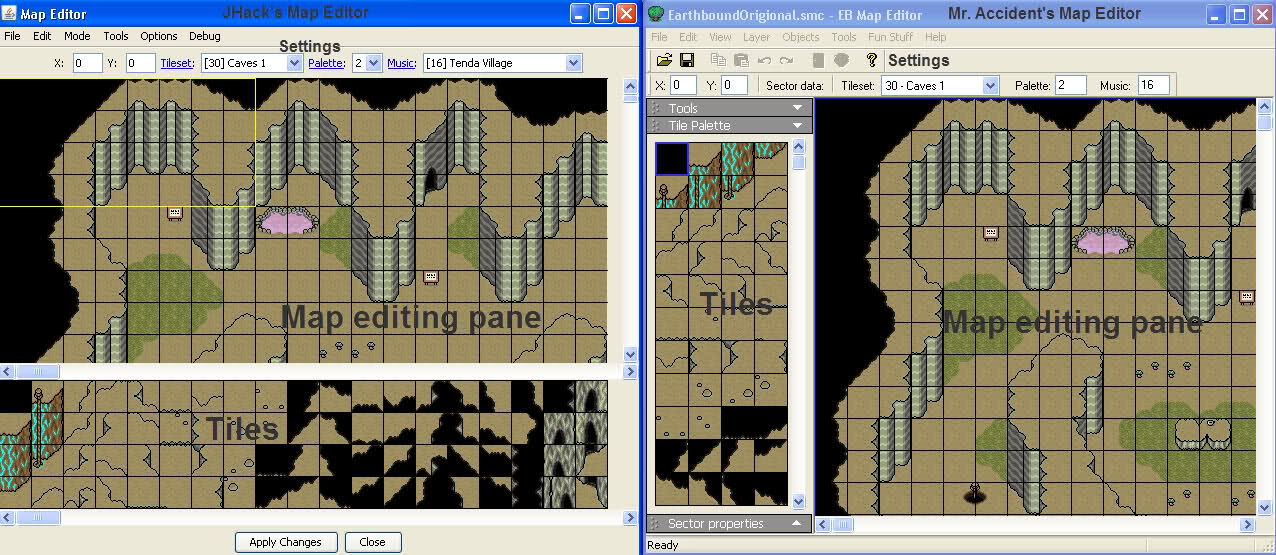
There are two tools for editing the map, provided you follow the order listed above. The JHack editor, and Mr. Accident’s 4.6.1(current stable release?). You will be using Mr. A’s first, then JHack’s editor after you finish doing the doors. This is because as Messianic listed, Mr. A’s is best for making the map, and doors, and JHack’s is best for about everything else.
As you can see, both editors have a Map editing pane, a tiles selector, and a number of options for editing the other parts of the map. Just remember to follow the editing order to avoid problems. Others have done map editing with different orders and had the maps work, but the order allows for the smallest chance of problems.
DO NOT USE JHACK TO EXPAND YOUR ROM, USE MAP EDIT. IT WILL EXPAND IT ONLY A LITTLE, KEEP IT THAT WAY OR YOU WON’T BE ABLE TO SAVE ANYMORE.
You must use JHack and Mr. A’s Map Editor.
USE JHACK FOR:
- Enemy Editor: All enemy stats and whatnot. - Text Editing: All text related goodness. - SPT editing: Nuff said - Enemy Placement Groups Editor: DO NOT use Map Edit for this or you will not erase all flags relating to enemies like when they run from you when you beat a Sanctuary boss.
USE MAP EDITOR FOR:
- Adding new areas to the game ESPECIALLY ADDING NEW DOORS AND NEW DESTINATIONS. (Only map editor let’s you make new destinations for your doors) - Background Editing of all sorts.
USE BOTH TOGETHER FOR:
- TPT editing, as ME let’s you actually see the picture of the sprite.
THINGS YOU MUST DO:
Have a calculator expanded to switch between hex and dec so you can read between the two. JHACK uses hex and ME uses dec.
The map is made up of tile blocks, which are 4 tiles tall, and 6 tiles wide. Map blocks and palettes are how the game sets boundaries, and what is visible to the player. All tiles in a block must use the same palette, but are free to use different subpalettes. Two tile blocks that are ajacent to one another and have the same palette will both be visible to the player in-game, thus many tile blocks using the same palette are how the large map areas are created. The map is large, and stored as one large map, which makes map editing a memory intensive operation. Your average PC shouldn’t have to many problems, but older PC’s may struggle, or crash due to out of memory errors. The map itself is 32 tile blocks wide, and 80 tile blocks tall, making the map 2,560 tile blocks large. Most of these blocks are in use already, but there are a number that were not used by the game, and can be safely edited without changing or deleting what’s already in the game.
There are free tile blocks in many places around the map. Some are just a single block, others are a few adjacent tile blocks. There are two tile blocks directly to the right of Onett, six tile blocks stacked vertically just to the right of Peaceful Rest Valley, six tile blocks 2×3 to the southeast of Peaceful Rest Valley, one block in the middle of Winters, one block south of Fourside, two blocks on the northeast side of Twoson, seven blocks around Saturn Valley/Cave of the Past, one block in the middle of Twoson, three blocks between Twoson and the Dusty Dunes Desert, one block on the northeast of the Dusty Dunes Desert, one block between the tunnels south of Threed, and one block in the far southeast corner, near the circus tent from Threed. That makes for 32 unused tile blocks that can be used to add on to the existing game, if you want to add areas without removing anything already in the game.
Of course, you can get rid of sections of the map, or use (1.1.7) the ROM clearing tool to start with an empty map. If you are planning on making small changes, feel free to edit away. If you want to make a completely new experience, use the tool so you have a blank slate to work with. This will remove the hotspots as well, preventing old remnants of the original game from seeping into your hack. Decide before you edit the map if you will use the tool or not, and then do so.
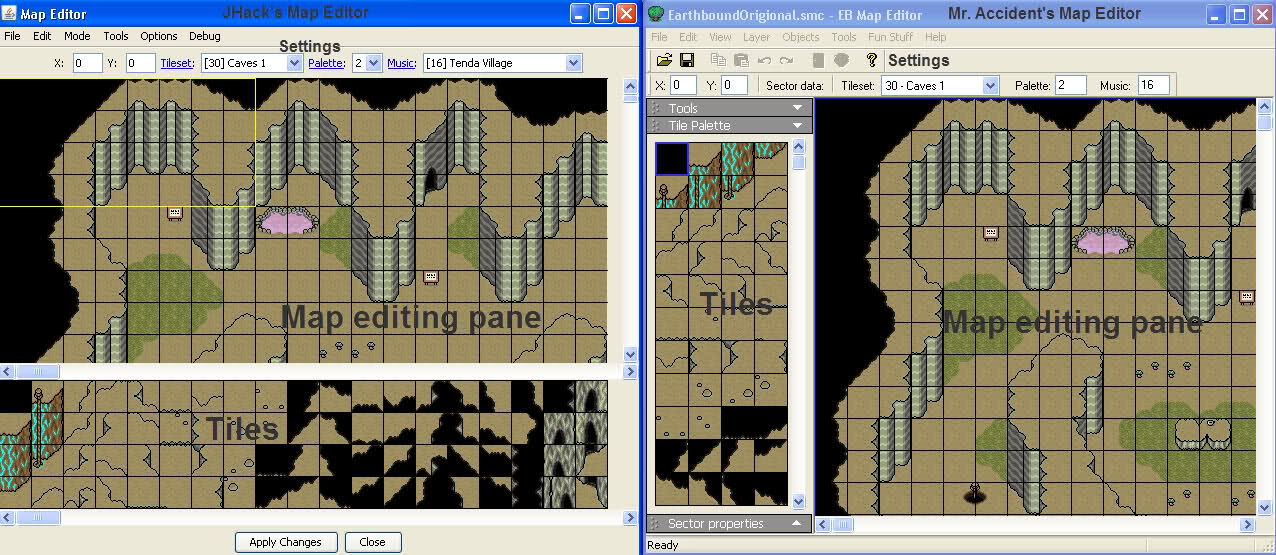
There are two tools for editing the map, provided you follow the order listed above. The JHack editor, and Mr. Accident’s 4.6.1(current stable release?). You will be using Mr. A’s first, then JHack’s editor after you finish doing the doors. This is because as Messianic listed, Mr. A’s is best for making the map, and doors, and JHack’s is best for about everything else.
As you can see, both editors have a Map editing pane, a tiles selector, and a number of options for editing the other parts of the map. Just remember to follow the editing order to avoid problems. Others have done map editing with different orders and had the maps work, but the order allows for the smallest chance of problems.