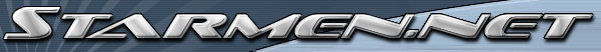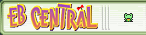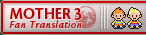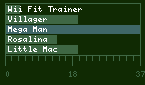Hey, it's me, Mars. A lot of time has passed since I released the
legendary Walk Through Walls code. I wanted to make a new document
that would help newcomers exploit this code to the fullest.
First I should talk about the codes themselves. I will be talking about three: "Walk Thru All", "Walk Thru Walls", and "Text Doesn't Stop".
"Walk Thru All" was the original WTW code, created by myself and LordTech. It lets you walk straight through any texture on the map, including doorways, and you can even walk
completely off the map. The only thing you cannot walk through is sprites (people, signs, lampposts, etc.) and enemies (you'll be launched into
battle).
"Walk Thru Walls" is the result of Xodnizel modifying the above code. It is identical except that if you hit a
doorway, cave, or other warping device, you'll successfully warp. The above code acts like they don't exist; this code treats them like normal.
Throughout this document, I'll be using this code since it's easier to get around with. In fact, you might find that you like the game a lot better
when this code is always enabled!
"Text Doesn't Stop", also known as the Multi-Purpose code or Debug Menu code, was created by LrdRokoL. The
debug menu was decoded by Daryel M. Bush. Most people don't know what this code actually does. When "Text
Doesn't Stop" is active, the "exit dialog" command at the end of every dialog is ignored. This means that the dialog continues into the next memory
address. That's how the debug menu is accessed - you start by reading accessible code like the sign outside of Hassan's Shop, and you just keep on
moving in memory until you reach the debug menu. This code is included here because using the debug menu with the WTW code lets you do some truly
amazing stuff.
You might wonder what the use is of the Walk Thru All code. Well, I find it especially useful for making complete maps of EarthBound locations. If
you're using ZSnes, you can press 5 to turn off sprites, then simply walk back and forth in a plow path across the screen, pressing F1 and capturing
screenshots, and then paste them all together using Paint or some other graphics editing tool. With the Walk Thru Walls code, you might accidentally
walk into a doorway while doing this and lose your place.
I should explain how to use these codes in ZSnes, since a lot of people use that to play EarthBound. What you need to do is load the EarthBound ROM,
then press ESC, click on the Cheat menu, and click Add Code. Type in the three codes above, using their PAR (Pro Action Replay) versions. Remember
that PAR codes do NOT have dashes. Be sure to type the names of the codes in the "Description" box before you click Add. Now, click on each code and
press the Toggle button so it gets turned off. Make sure the "Auto-load .CHT file" option is checked. Click the "Save" button so that these codes get
loaded each time you load EarthBound. During the course of the game, if you want to use one of the codes, you can return to this menu and toggle the
individual code on.
Now it's time to have some fun.
GAME GENIE USERS: Type the "Walk Thru Walls" code into your game genie and start EarthBound. Begin a new game. Play the game as normal until
Pokey knocks on your door. Let him in; talk to your mom; get the Cracked Bat; then go back and talk to Pokey. (Don't bother getting King in your
party.) Attempt to leave the house and let your dad call you and wish you luck. Walk out of your house into Onett, then walk south through the trees
and cliffs to get to the Onett library. Once inside the library, talk to the woman behind the desk to get the Town Map. Walk out of the library, south
to the winding path that leads into Twoson. Try to stay out of the way of enemies - in your current state, a fight with a Shark, Black Antoid, or
Ramblin' Evil Mushroom would mean sure death, so try to stay inside buildings and trees where the enemies can't reach you. Once you get to the winding
path at the bottom of Onett, instead of entering that cave in the trees, walk around the cave and keep going south, right off the Onett map. The trees
will disappear and you'll hear the Brickroad Dungeon music. Keep walking south. You should hear the music switch to Scaraba. Press the X button to
activate the Town Map. Press B to make the map go away. Congratulations, you're in Scaraba! Walk into the Hotel and use the phone to call your dad
and save your game. Restart the SNES, and this time type in the "Text Doesn't Stop" code instead. Turn off the Game Genie immediately. Start
EarthBound and load your saved game. Walk out of the hotel and east to the sign that says Hassan's Shop ($ dollars acceptable.) It's outside of the
building right underneath the building with the rope. Turn the Game Genie on and read the sign. Keep scrolling through text until the debug menu
appears. You'll recognize it because it has a lot of choices that aren't in English. Once it appears, turn the game genie off. Select P-TiNStTI. In
the next menu, select HZS. Type in the number 2 and hit A. Goodbye, Pokey! Back at the main menu, select GtZStTI. In the next menu, select GtZKWER.
Type in the number 196 and press A. Press A to confirm that Ness should be the one carrying it. When the number dialog comes up again, press B to
cancel it. At the main menu again, select RBRAtP. In the next menu select ZNIN. Type the number 99 into the box and press A. Press B to get out of
the debug menu. Go back into the hotel and call your dad again to save the game.
ZSNES USERS: Load the EarthBound ROM into memory. The codes should be loaded as well. Go into the Cheat menu and toggle the "Walk Thru
Walls" code on and the other two codes off. Begin a new game. As soon as you wake up after the meteor crash, leave your house and walk south, through
the trees and cliffs to get to the Onett library. Once inside the library, talk to the woman behind the desk to get the Town Map. Walk out of the
library, south to the winding path that leads into Twoson, but instead of entering that cave in the trees, walk around the cave and keep going south,
right off the Onett map. The trees will disappear and you'll hear the Brickroad Dungeon music. Keep walking south. You should hear the music switch
to Scaraba. Press the X button to activate the Town Map. Press B to make the map go away. Congratulations, you're in Scaraba! Walk to the sign that
says Hassan's Shop ($ dollars acceptable.) It's outside of the building right underneath the building with the rope. Toggle the "Text Doesn't Stop"
code on and read the sign. Keep scrolling through the text until the debug menu appears. You'll recognize it because it has a lot of choices that
aren't in English. Once it appears, toggle the "Text Doesn't Stop" code off. Select GtZStTI. In the next menu, select GtZKWER. Type in the number
196 and press A. Press A to confirm that Ness should be the one carrying it. When the number dialog comes up again, press B to cancel it. Back at the
main menu, select RBRAtP. In the next menu select ZNIN. Type the number 99 into the box and press A. Press B to get out of the debug menu. Press
ESC, click the Game menu, click "Pick State", and choose an empty state. Then click Save State.
EVERYONE: Now that you have the sound stone in your possession and are at Level 99, you are ready to explore the world of EarthBound. Walk in
one direction until you leave the map you are on and hear new music. To get to the location that you hear, use the Sound Stone. If you are using ZSnes
to play the game, you don't have to worry about enemies, but if you're using a SNES then you'll need to be careful, because even at Level 99 most of the
enemies in the game can kill you in one hit without any teammates, weapons, or armor. If you'd like, you can use the Debug menu to give you the best
items and join forces with Paula, Jeff, and Poo. It's up to you. But this document is about Walking Through Walls, so have some fun with that.
If you walk too far south or east, you'll find that there is no accompanying map. My advice would be to turn back before you get lost forever. If
you walk too far north or west, however, you'll go into negative locations and the game will "freeze" for a few minutes while it tries to figure out
what to do. On my AMD Athlon 1000 Mhz machine, this only takes about 5 seconds. On slower machines it takes longer. I don't know how long it takes on
a SNES, so be careful. Here's a list of some places that are on the upper edge of memory - don't walk north from here:
| Code Name: | Game Genie: | Pro Action Replay: |
| Walk Thru All | CB93-746F | C054EAA9 |
| Walk Thru Walls | FD93-776F | C054EE10 |
| Text Doesn't Stop | EE64-54A1 | C1892BFF |
- Tenda Village
- Onett
- Lumine Hall Caves
- Bottom Floor of Dungeon Man
- Shrooom!'s Cave
- Limbo
- Tenda Village
- Second Floor of Dungeon Man
- Left Room of Plague Rat Sewers
- The Onett Lake
- Winters
- Milky Well
- Cave of the Past - Part 1
- Saturn Valley
- Ocean Between Toto and Scaraba